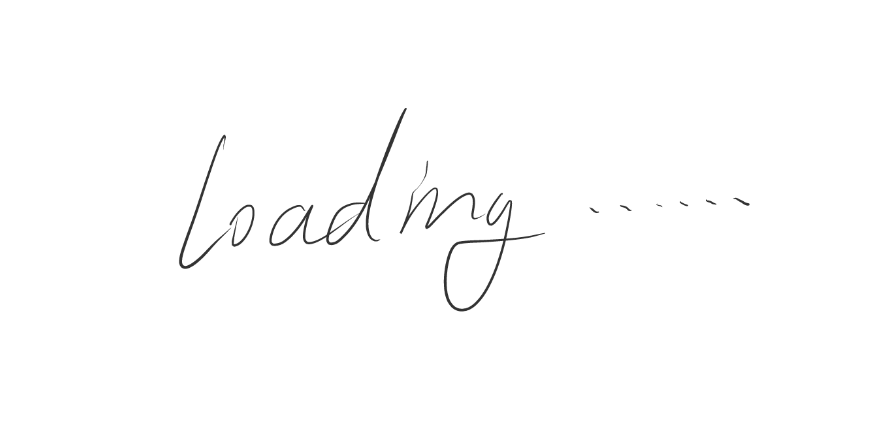Nginx的基础配置与使用
Nginx的基础安装与使用
安装:本文提供三种安装方式
一.包管理器
#Linux端
sudo apt update
sudo apt install nginx
Windows端
scoop install nginx
choco install nginx
Mac端
brew install nginx
二.编译安装
./configure
--sbin-path=/usr/local/nginx/nginx
--conf-path=/usr/local/nigin/nginx.conf
--pid-path=/usr/local/nginx/nginx.pid
--with-http_ssl_module
--with-pcre=../pcre2-10.39
--with-zlib=../zlib-1.2.11
make
make install
三.Docker安装
-
拉取镜像
docker pull nginx -
运行 Docker 运行 --容器名称 -端口映射 -d 守护进程 镜像名称
docker run --name nginx -p 80:80 -d nginx建议从80映射到80,若有证书,建议443映射到443,格式:
真机端口:容器端口
nginx的Docker镜像没有任何文本编辑器,因此修改配置文件需要如下操作:
#从容器中复制出配置文件,容器名为my-nginx
docker cp my-nginx:/etc/nginx/nginx.conf nginx.conf
#使用真机安装的任意文本编辑器编辑配置文件
vim nginx.conf
#编辑完毕后,将配置文件复制回容器
docker nginx.conf cp my-nginx:/etc/nginx/nginx.conf
#重新载入配置
docker restart my-nginx
反向代理的启动与停止
本文仅提供了真机安装的简单使用,Docker安装需要进入容器内操作,在cp配置文件到容器外编辑,但配置文件格式内容并无不同.
启动
执行如下代码:
nginx
如果后台没有出现任何反馈,表明服务成功启动.
如果出现了错误提示,则请根据对应的错误提示排查和解决问题.
通过本机浏览器访问localhost(如果有图形界面的话)或者通过另一设备的浏览器访问安装了Nginx的主机的IP地址,如果能够看到Nginx的欢迎界面,表示服务启动成功
查看Nginx的进程
输入如下命令:
ps -ef|grep nginx
结果:
root 2882259 1 0 15:08 ? 00:00:00 nginx: master process /usr/sbin/nginx -g daemon on; master_process on;
www-data 2882260 2882259 0 15:08 ? 00:00:00 nginx: worker process
www-data 2882261 2882259 0 15:08 ? 00:00:00 nginx: worker process
root 2882363 2880133 0 15:08 pts/0 00:00:00 grep --color=auto nginx
其中:
master进程负责读取并验证配置文件,并管理worker进程
worker进程是工作进程
或通过查看占用了80端口的程序,即Nginx
lsof -i:80
结果:
COMMAND PID USER FD TYPE DEVICE SIZE/OFF NODE NAME
AliYunDun 2048172 root 10u IPv4 31044282 0t0 TCP iZ2ze9rq488bo8yy6t9ka0Z:50048->100.100.30.25:http (ESTABLISHED)
nginx 2882259 root 6u IPv4 31062218 0t0 TCP *:http (LISTEN)
nginx 2882259 root 7u IPv6 31062219 0t0 TCP *:http (LISTEN)
nginx 2882260 www-data 6u IPv4 31062218 0t0 TCP *:http (LISTEN)
nginx 2882260 www-data 7u IPv6 31062219 0t0 TCP *:http (LISTEN)
nginx 2882261 www-data 6u IPv4 31062218 0t0 TCP *:http (LISTEN)
nginx 2882261 www-data 7u IPv6 31062219 0t0 TCP *:http (LISTEN)
Nginx重载配置文件/停止
通过命令:
nginx -s 指令
其中指令可能是
| 优雅停止 | 立即停止 | 重载配置 | 重新打开日志 |
|---|---|---|---|
| quit | stop | reload | reopen |
例如
nginx -s quit
配置文件填写
1.找到配置文件
以下命令可以看到Nginx的一些信息,包括安装目录,编译参数,配置文件路径等.
nginx -V
根据输出结果中的conf_path的值,可以确定Nginx的配置文件路径,操作系统不同位置不同.
2.修改配置文件
在Ubuntu中,配置文件位置为/etc/nginx/nginx.conf
据此:
vi /etc/nginx/nginx.conf
配置文件如下:
user www-data;
worker_processes auto;
pid /run/nginx.pid;
include /etc/nginx/modules-enabled/*.conf;
events {
worker_connections 768;
# multi_accept on;
}
http {
##
# Basic Settings
##
sendfile on;
tcp_nopush on;
tcp_nodelay on;
keepalive_timeout 65;
types_hash_max_size 2048;
# server_tokens off;
# server_names_hash_bucket_size 64;
# server_name_in_redirect off;
include /etc/nginx/mime.types;
default_type application/octet-stream;
##
# SSL Settings
##
ssl_protocols TLSv1 TLSv1.1 TLSv1.2 TLSv1.3; # Dropping SSLv3, ref: POODLE
ssl_prefer_server_ciphers on;
##
# Logging Settings
##
access_log /var/log/nginx/access.log;
error_log /var/log/nginx/error.log;
##
# Gzip Settings
##
gzip on;
# gzip_vary on;
# gzip_proxied any;
# gzip_comp_level 6;
# gzip_buffers 16 8k;
# gzip_http_version 1.1;
# gzip_types text/plain text/css application/json application/javascript text/xml application/xml application/xml+rss text/javascript;
##
# Virtual Host Configs
##
include /etc/nginx/conf.d/*.conf;
include /etc/nginx/sites-enabled/*;
server {
listen 80;
server_name http://xxxxxx.com; #你的域名
#下面的配置是页面路由,可以配置静态网页,也可以配置服务端口
location / {
proxy_pass http://127.0.0.1:3000;
proxy_set_header Host $host;
proxy_set_header X-Real-IP $remote_addr;
}
}
}
#mail {
# # See sample authentication script at:
# # http://wiki.nginx.org/ImapAuthenticateWithApachePhpScript
#
# # auth_http localhost/auth.php;
# # pop3_capabilities "TOP" "USER";
# # imap_capabilities "IMAP4rev1" "UIDPLUS";
#
# server {
# listen localhost:110;
# protocol pop3;
# proxy on;
# }
#
# server {
# listen localhost:143;
# protocol imap;
# proxy on;
# }
#}
配置文件基本构成:
Nginx配置文件主要分为四部分:
(1)main: 全局配置,配置比较宏观的参数,例如 worker线程数量;
(2)events: 顾名思义,事件,用以配置服务器与用户连接之间的参数,比如并发连接数等;
(3)http: 最常用的http协议服务,配置路由,域名证书等.还有电子邮件相关功能.;
(4)server: 位于http配置的内部,用以配置具体的路, 其中listen指定监听的端口号,http默认端口号为443,server_name指定主机名;location用于指定主机上的资源位置。
请求转发功能实例配置文件,配有SSL证书
user www-data;
worker_processes auto;
pid /run/nginx.pid;
include /etc/nginx/modules-enabled/*.conf;
events {
worker_connections 768;
# multi_accept on;
}
http {
##
# Basic Settings
##
sendfile on;
tcp_nopush on;
tcp_nodelay on;
keepalive_timeout 65;
types_hash_max_size 2048;
# server_tokens off;
# server_names_hash_bucket_size 64;
# server_name_in_redirect off;
include /etc/nginx/mime.types;
default_type application/octet-stream;
##
# SSL Settings
##
ssl_protocols TLSv1 TLSv1.1 TLSv1.2 TLSv1.3; # Dropping SSLv3, ref: POODLE
ssl_prefer_server_ciphers on;
##
# Logging Settings
##
access_log /var/log/nginx/access.log;
error_log /var/log/nginx/error.log;
##
# Gzip Settings
##
gzip on;
# gzip_vary on;
# gzip_proxied any;
# gzip_comp_level 6;
# gzip_buffers 16 8k;
# gzip_http_version 1.1;
# gzip_types text/plain text/css application/json application/javascript text/xml application/xml application/xml+rss text/javascript;
##
# Virtual Host Configs
##
include /etc/nginx/conf.d/*.conf;
include /etc/nginx/sites-enabled/*;
server {
listen 443 ssl;
server_name saltfish.club; #你的域名
ssl_certificate /etc/nginx/SSL/certificate.crt;#证书路径
ssl_certificate_key /etc/nginx/SSL/private.key;#秘钥路径,pem可直转key
ssl_session_timeout 5m;#超时时间
#请按照以下协议配置
ssl_protocols TLSv1.2 TLSv1.3; #不懂,TODO
#请按照以下套件配置,配置加密套件,写法遵循 openssl 标准。
ssl_ciphers ECDHE-RSA-AES128-GCM-SHA256:HIGH:!aNULL:!MD5:!RC4:!DHE; #不懂,TODO
ssl_prefer_server_ciphers on;#不懂,TODO
#下面的配置是页面路由,可以配置静态网页,也可以配置服务端口
location / {#即空域名,不带后缀
proxy_pass http://127.0.0.1:8090;#目标端口,可设置多服务器集群
proxy_set_header Host $host;#请求头,表示转发真实请求头
proxy_set_header X-Real-IP $remote_addr;#表示转发真实IP
}
}
}
#mail {
# # See sample authentication script at:
# # http://wiki.nginx.org/ImapAuthenticateWithApachePhpScript
#
# # auth_http localhost/auth.php;
# # pop3_capabilities "TOP" "USER";
# # imap_capabilities "IMAP4rev1" "UIDPLUS";
#
# server {
# listen localhost:110;
# protocol pop3;
# proxy on;
# }
#
# server {
# listen localhost:143;
# protocol imap;
# proxy on;
# }
#}
本文仅演示Nginx的基础使用,需要深究请移步:死磕Nginx系列